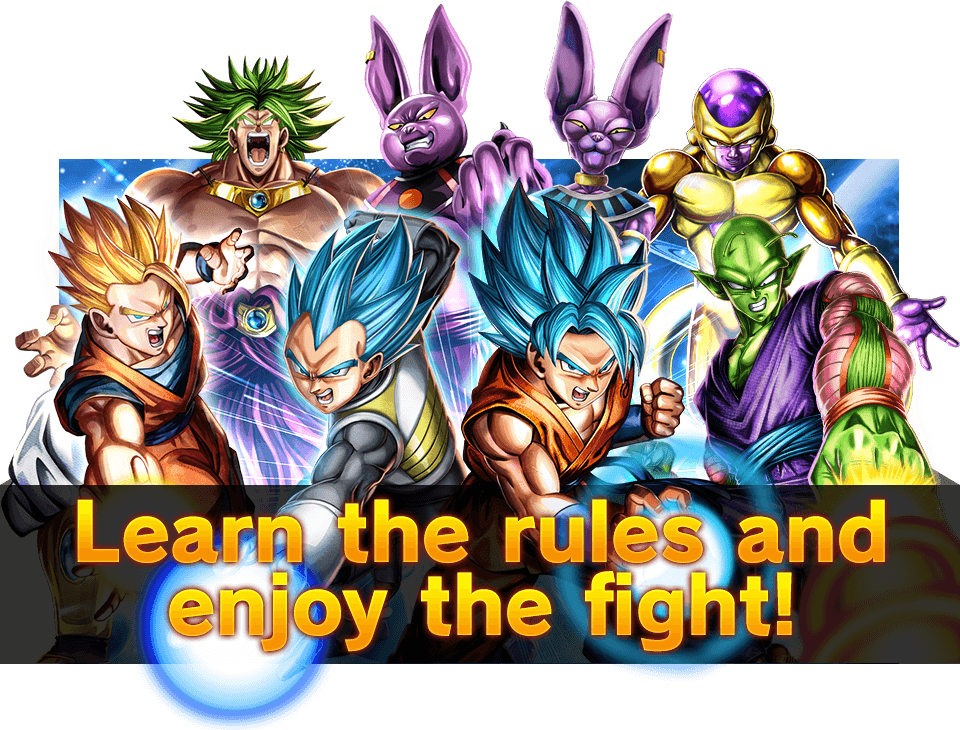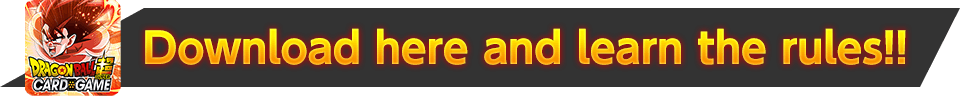DRAGON BALL SUPER CARD GAME
TUTORIAL APP
Play the tutorial app and learn the rules!
Play the App of DRAGON BALL SUPER CARD GAME and learn the rules as you go!
- *This version is for tutorial-use only.
- *You cannot play online matches, buy cards, or edit decks.
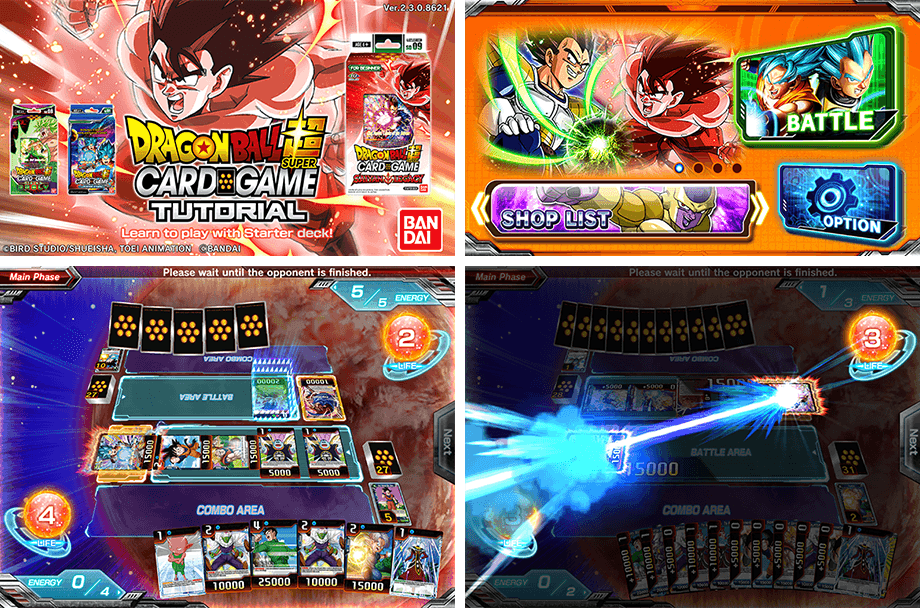
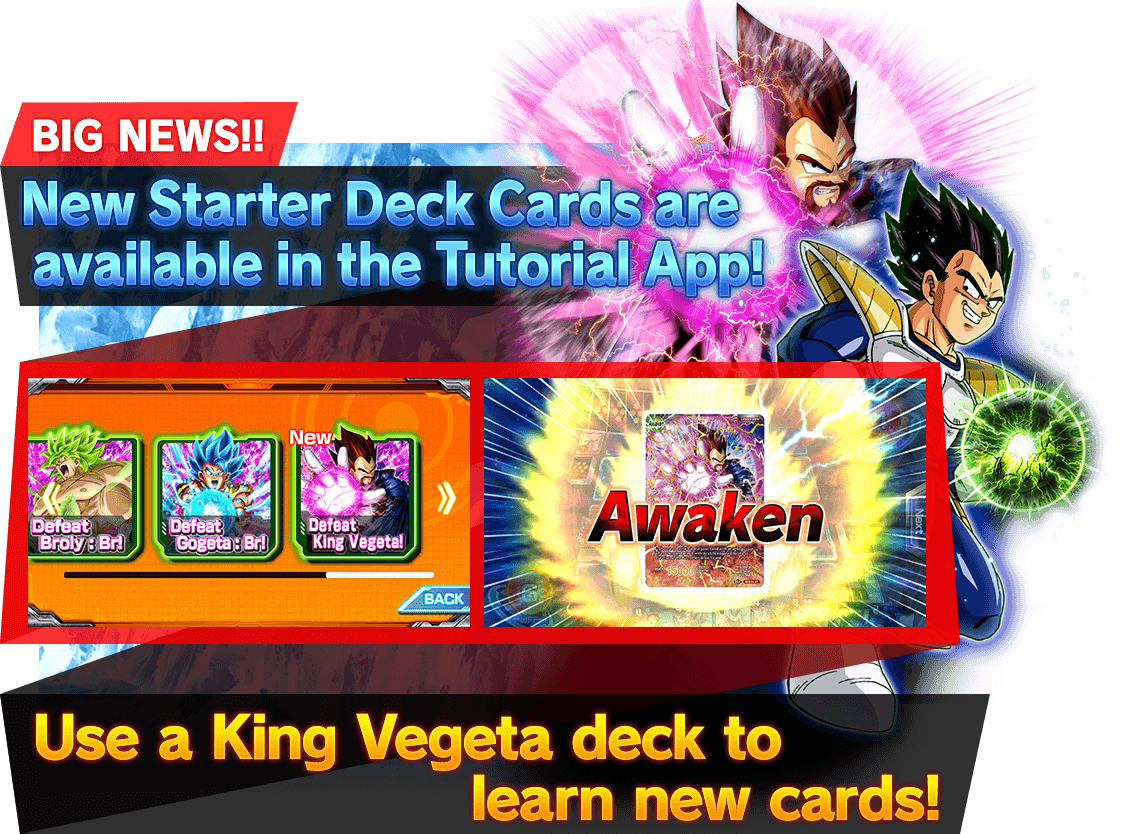
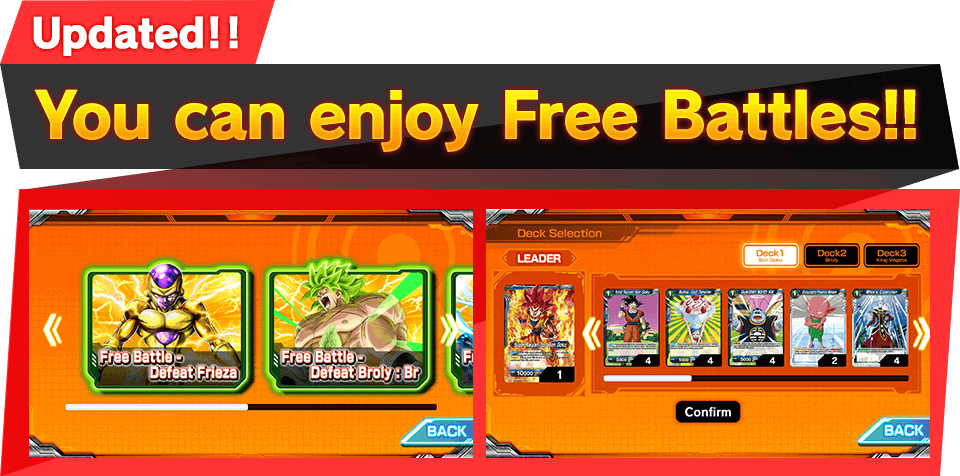
Pick up your favorite deck and defeat powerful warriors!
Recommended PC Requirements
| Windows |
|---|
|
OS: Windows 7/8.1/10 |
| Mac |
|
OS: OS X 10.9 and above |
Installation Instructions
Windows Version
1.Download the appropriate file above on your Windows PC.
*Confirm if you have the 64-bit or 32-bit version of Windows before installing.
(To check wchich type you have, go to “My computer” and select “Properties”
to display the system type.
*This method of checking may vary slightly for some computers.)
2.Setup
After downloading dbscg.exe, double-click it to begin the installation process.
3.Specify Installation Directory
Specify where you want to install the game data. If you want to change the installation directory, click the “Browse” button and select the folder you want to install to. When finished, click the “Next” button.
4.Copy Files
The final step of the installation process. Once you’ve confirmed the installation directory and everything looks good, click the “Next” button to begin copying files.
5.Installation Completion
Click the “Finish” button, and you’re all done! If you want to create a shortcut to the game on your desktop, check the “Create shortcut on the desktop” checkbox.
Mac Version
1.Setup
After downloading DBSCG.dmg, double click it. If Gatekeeper is enabled on your Mac, a confirmation message may appear at this time.
2.Install
After the window opens, drag the DBSCG icon on the left side of the window to the Applications folder on the right side of the window. Installation is complete!